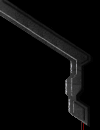What exactly are the differences between the editor used to create the StarCraft and Brood War campaigns and
the retail version of StarEdit?
- Level-specific AI scripts. The campaign levels use AI scripts that are not included in retail StarEdit. We chose not to
include these scripts because they were created with very specific assumptions about what units would be available, the placement of
AI units and buildings, the layout of the map, coordination with triggers and other AI scripts, etc. As a result, these scripts are not
flexible enough for use in anything but the exact mission for which they were created.
- Access to the StarCraft programmers. Other features, such as cinematics, establishing shots, between mission narratives,
and - most infamously - changing the portrait of the Protoss advisor, were not and cannot be implemented using StarEdit.
Why are Locations square, rather than isometric like the tiles?
The isometric look of StarCraft is achieved in StarEdit by combining square tiles that have isometric image characteristics. For
performance and technical reasons, StarCraft maintains terrain internally on a rectangular grid.
The Location Properties dialog can be used to make a location apply only to certain elevations, thereby making it conform to the shape
of terrain underneath it.
Will there be a patch that allows for smaller brush sizes?
No. The size of the brush in StarEdit is the size of one isometric tile, and it cannot be smaller than that.
Can I pre-load transports and bunkers?
No, you cannot pre-load transports or bunkers in the editor. You can only load bunkers after a game has started with an AI script
called "Enter Closest Bunker". You may now also use the "Enter Transport" and "Exit Transport" AI Scripts to load and unload units
from shuttles, dropships, and overlords with the Ventral Sacs upgrade.
What are Forces and why do I need them?
Forces surround us and bind us, they-- whoops, nevermind. Forces provide an easy way to organize different players in a scenario. You
can also use Forces to assign starting alliances between different players or to create Triggers that only affect one Force or another.
Usually, it's a good idea to separate opposing players into different Forces. When players join a scenario game with Forces, they will
see their Force name listed in the pre-game chatroom and can join any Force with an open human slot. Note that human and computer
players cannot be on the same Force.
Can I fix the starting colors for each player on a custom map?
In the Forces dialog, uncheck "Random Start Location" for all four Forces.
Can you make units rescuable only for a certain player?
Not directly, but you could have a trigger with the Action "Execute AI script 'Switch Computer Player to Rescue Passive'" that only
activates when a specific player moves into the trigger location.
How do I give units initial orders (Move, Attack, Patrol)?
With the release of Brood War and StarCraft 1.04, you are now able to give orders to units at a user-defined location with the
"Order" trigger action. There are three possible actions: Move, Attack, or Patrol.
How do I start with my Terran buildings flying? Zerg units burrowed?
To modify a unit's properties at start-up, you can use the Properties dialog. Place a unit or building and then right-click on it and
select "Properties" to open the dialog. Available properties such as burrowed (for Zerg units) or In-Transit (for Terran buildings) can
then be set.
The biggest "gotcha" here is that you must make sure that any setting you apply that requires a specific technology (e.g. cloaking) is
marked as already researched in the Player Settings for the owner of the affected unit.
How can I have a single player control more than one race?
There are two different ways to do this:
- Pre-place rescuable worker units for all three races by each starting location.
- Set up a trigger for all players that creates worker unit for the races that you want each player to have.
Note that there is no way for a player to control multiple races in a melee game (unless Dark Archons get involved, that is!)
What happened to the Compact option?
Maps created with the latest version of Staredit are now automatically compacted when saved.
Why can't we use the "set next scenario" trigger in multi-player games?
StarCraft has no way to keep multiple players in sync from scenario to scenario.
What can we expect to see in future versions of StarEdit?
There are currently no plans to add new features to future versions of Staredit.
In a perfect world we could spend forever incorporating new features, adding more triggers and AI, and finding new ways to enhance
StarEdit, but at some point we have to turn our attention to the next generation of Blizzard titles. The reasons for most of these
decisions are technical, as they would require major redesign and coding to implement. We will, however, always address serious bugs.
I have a great idea for a map, but I can't _________!
StarEdit, like any software product, has limitations. We feel that the trigger mechanism in
StarEdit provides a great deal of power to customize your maps and make interesting scenarios.
I will tell you that in almost all cases, if you do not have a trigger to do exactly what you
want, there is an indirect way to achieve the same result. Look through some of the scenarios
provided on your CD, such as "Race of Death" and "Star Fortress", and you will find many cases
of interesting uses of available triggers to implement very unique behaviors.
How do I create Observer slots for my maps?
Observer slots can be created on nearly any map, but for the observers to work properly the game must be played with the Use Map
Settings template.
- Add additional Starting Locations to the map for the players who will be observers. These new players should not be set as User
Selectable in the Player Settings menu, but rather as Zerg, Terran, or Protoss. Which of the three races is chosen will not affect the
Observers in any way.
- Place the Observers in a separate force from the rest of the players in the Scenario -> Forces menu. Also uncheck the Random
Start Location, Allies, and Allied Victory boxes for the force containing the observers.
- Now open up the Scenario -> Triggers menu. Modify the victory, defeat, and starting resource triggers so that they only apply
to the force containing the actual particpants, and not the normal default of "All Players." To modify a trigger, select the
specific trigger in the list then click on the "Modify" button to the right. The Players tab will have a series of checkboxes
that show which players or forces the trigger applies to.
- If you wish the observers to be able to see areas of the map, map revealers can be placed for the observers. To completely reveal
the map for an observer with a minimum of revealers used, place revealers starting 8 matrices away from an edge of the map, then
spaced 16 matrices apart from each other. To help place the revealers, hit ALT-G to turn on the map grid, and use the map coordinate
readout in the bottom left corner of the editor as a guide.
- During the game, the players must make sure to Share Vision with the observers. This allows the observers to see any cloaked
units, and is also necessary to see anything at all if map revealers have not been placed for the observers.
Online Privacy Policy
Battle.net Terms of Use Agreement
©2019 Blizzard Entertainment. All rights reserved.